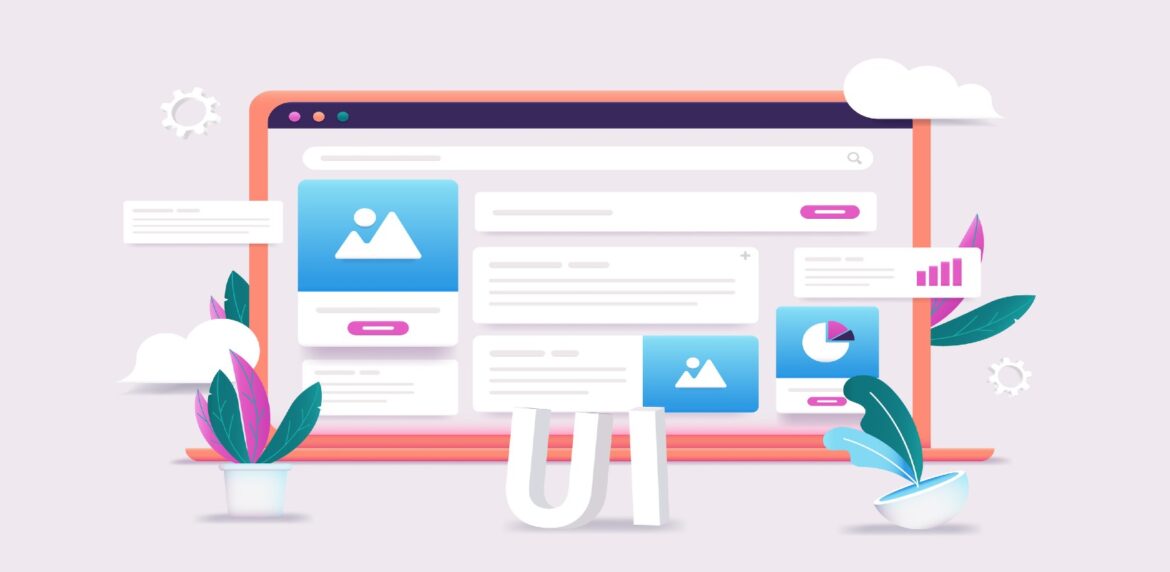
Web design is a critical aspect of an organization or business’s online presence. Good design can help your website stand out from the competition, create a positive user experience, and convey its intended message.
But, how do you know if your website has been designed well?
Let’s talk about the characteristics of good website design and the ones that will leave your visitors scratching their heads.
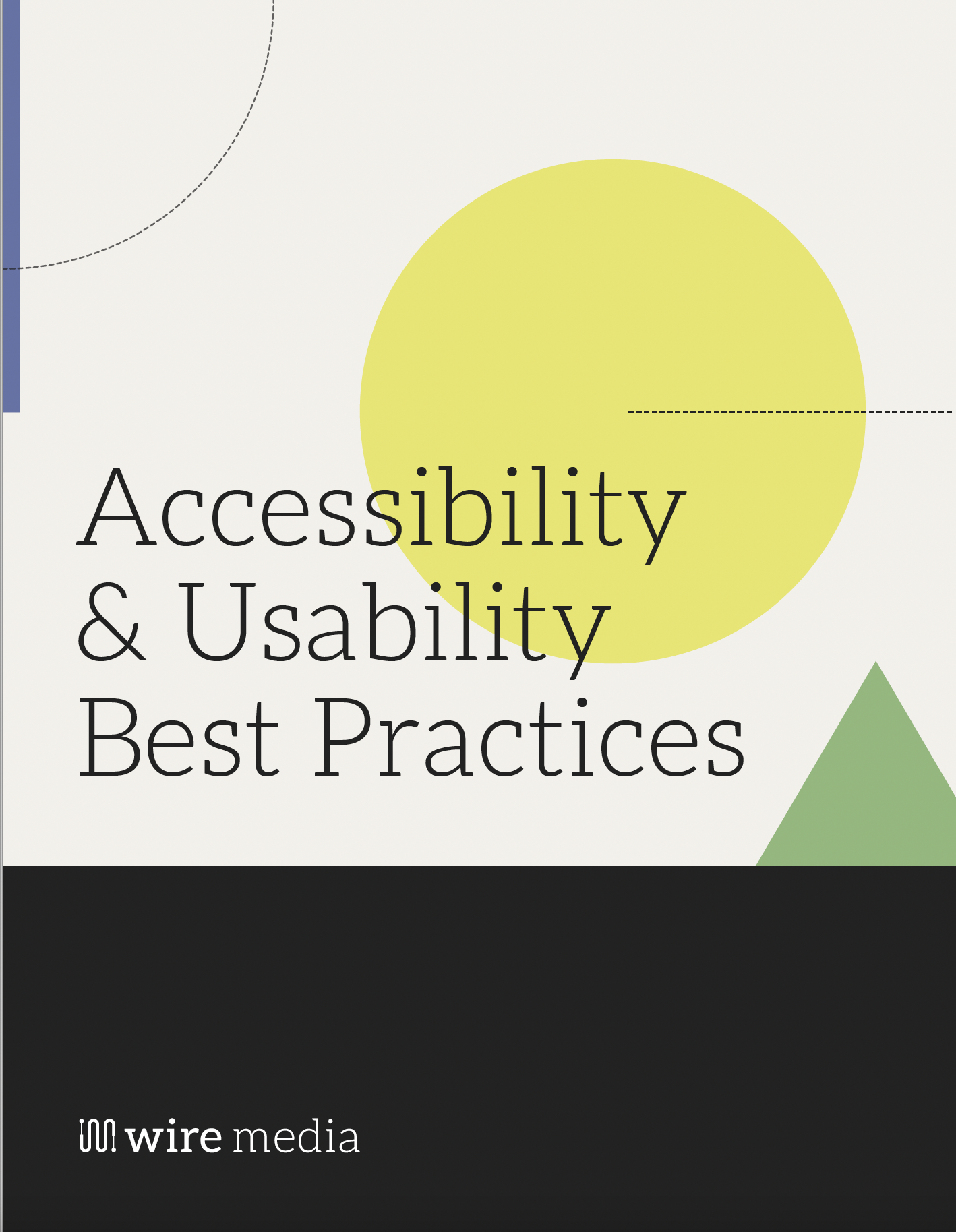
Design DON’Ts
First, let’s discuss a few design missteps to be aware of:
- Cluttered layout. Avoid a cluttered and confusing layout that makes it difficult for the user to navigate and find the desired content.
- Being unfocused. Poor web designs lack a clear purpose and can be overwhelming and distracting for the user.
- Slow performance. Slow to load websites are frustrating for users and are sure to lose you points with visitors to your site.
- Poor accessibility or non-existent web accessibility. Failing to optimize your site for accessibility can make it difficult for users with disabilities to access your content.
Design DOs
Now that you know what doesn’t work, here are a few design tips to nail your next web design project:
- Prioritizes the user. A good design centers the needs and preferences of the target audience. It is vital you understand the demographics, interests, and audience preferences before settling on a design.
- Offers clear language. Good design conveys the intended message clearly and effectively by using appropriate visual elements, typography, and color schemes to communicate your organization’s message.
- Be consistent. Well-thought out design is consistent across all pages of your website. Consistency in your design elements such as color, typography, and layout helps create a sense of familiarity and trust with your audience.
- Easy to navigate. Developing a clear and easy-to-use navigation system that is intuitive with identifiable buttons and links to guide the user to the desired content is essential.
- Functionality. Good design serves its purpose effectively. It should be optimized for performance and user experience, with a focus on usability and accessibility.
Next Steps?
So, you’ve developed a top-notch design. How do you choose the right CMS?
Three popular CMS options are WordPress, Drupal, and Squarespace. Each of these platforms has strengths and weaknesses, and the choice depends on your specific project needs.
- WordPress is known for its user-friendliness, flexibility, and scalability. It is easy to use, even for beginners, and offers a wide range of plugins and themes to customize your design.
- Drupal is known for its flexibility and customization options. Have a complex project requiring extensive customization? This may be the CMS for you. Keep it mind: the learning curve for Drupal is much steeper than WordPress.
- Squarespace is known for its ease of use and beautiful design templates with a range of tools to create a professional-looking website. Consider this option if you have a small to medium-sized organization.
Final Word
Good web design is user-friendly, easy to navigate, and functional. Once you’ve created your design, you must choose the CMS tool best suited for the project ahead. Both design and tools work hand-in-hand to create the perfect experience for your audience. Taking extra time on the process upfront will save you time and money in the long run.
Further reading and resources:
- How to Give and Get Great Design Feedback
- 5 Tips for Successfully Working with a Website Design Committee (Without Losing your Mind!)
*AI helped us draft this blog post.
