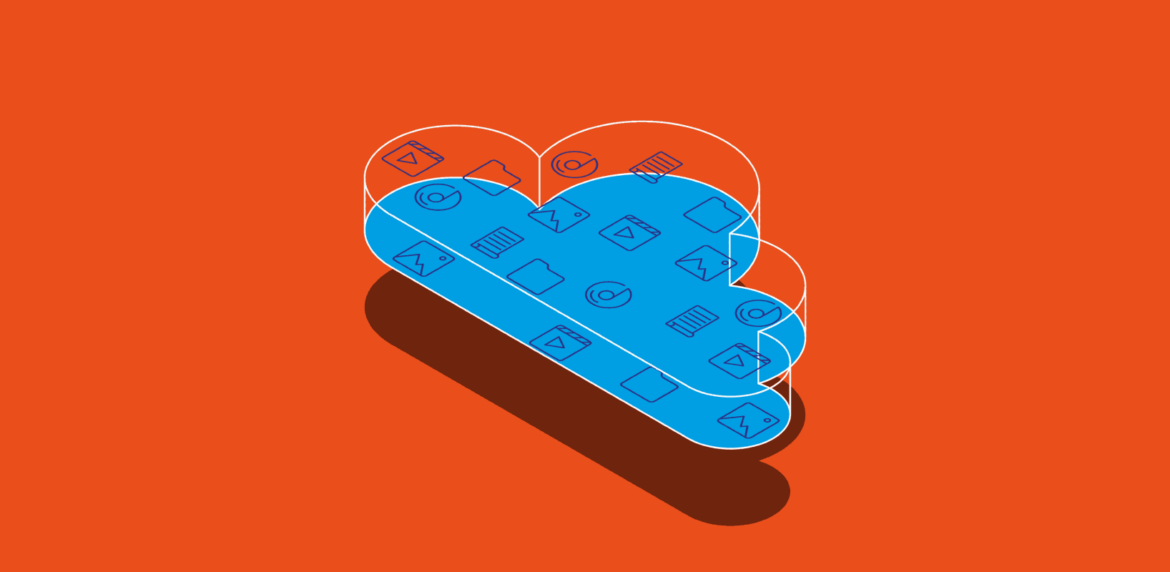
As a nonprofit, you face unique challenges in your design workflow, including limited resources and a lack of technical expertise. However, artificial intelligence (AI) tools offer a solution to these obstacles.
In this article, you’ll learn how nonprofits can leverage AI tools to optimize their design process, increase productivity, and create impactful designs. Discover the world of AI-powered design tools tailored for nonprofit professionals and unlock new possibilities for visual communication that drives your mission forward.
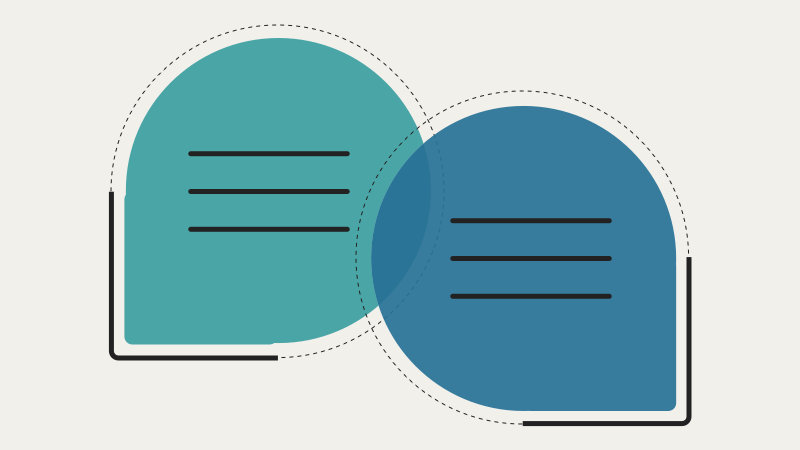
Incorporating AI Tools in Design Workflow
Nonprofit agencies strive to optimize their design workflow in today’s fast-paced digital landscape. Fortunately, artificial intelligence (AI) advancements have resulted in powerful tools that assist non-technical professionals in creating impactful designs. By integrating AI tools into the design process, nonprofits can enhance productivity, accuracy, and efficiency.
Identifying Tasks That Can Be Automated Using AI Tools
The first step in incorporating AI tools is identifying tasks that can be automated. AI handles repetitive and time-consuming tasks, allowing designers to focus on more strategic and creative aspects. For instance, AI-powered tools can automate background removal, image resizing, and color correction, freeing up valuable time for designers to work on critical design elements.
Choosing the Right AI Tool for the Task
There are numerous AI tools, and each has unique features and capabilities. Therefore, consider your nonprofit’s specific needs when selecting an AI tool. Look for tools that align with your design requirements and offer user-friendly interfaces. Additionally, consider cost, ease of integration, and the technical expertise required to utilize the tool effectively.
Integrating AI Tools with Existing Tools and Software
To ensure a seamless design workflow, integrate AI tools with your existing design software and tools. Most AI tools provide integration options with popular design platforms, enabling smooth collaboration and data exchange.
Integrating AI tools into your workflow allows you to maximize their potential and streamline your design process. Ensure the selected AI tool supports the file formats and software you commonly use to avoid compatibility issues.
Benefits of Using AI Tools in Design Workflow
AI tools offer significant benefits for nonprofit agencies in their design workflow, including:
Increased Productivity and Efficiency
AI tools automate repetitive and time-consuming tasks, freeing designers to focus on strategic and creative elements. By embracing AI tools, nonprofits can enhance productivity, accuracy, and efficiency in their design workflow, enabling them to create impactful designs that effectively convey their message.
Better Accuracy and Consistency
AI-powered tools ensure high-quality and consistent design output, reducing human errors and adhering to specifications.
Examples of AI Tools for Design
Here are three AI tools well-suited for nonprofits:
Adobe Sensei
Integrated into Adobe Creative Cloud, Adobe Sensei offers automated image cropping, content-aware fills, and font recognition. Nonprofits can streamline their design process, improve productivity, and create visually stunning designs without extensive technical expertise.
Canva’s Magic Resize
Canva’s Magic Resize simplifies resizing images for social media platforms. Nonprofits can easily adapt designs to platforms like Facebook, Instagram, and Twitter with a few clicks, saving time and optimizing designs for specific requirements.
Autodesk Dream
Autodesk Dream assists in creating 3D models and visualizations. Nonprofits in architectural or product design can bring ideas to life with realistic renderings, lighting effects, and virtual visualization. It enables effective communication of design concepts and engages stakeholders in projects.
Get Started on the Right Foot
Incorporating AI tools into your design workflow can revolutionize how nonprofit agencies approach their design projects. However, as you embrace the power of AI in your design workflow and unlock new possibilities for creating impactful designs that drive your mission forward, you need the right foundation. Try out the tips above to get started.
Further reading and resources:
