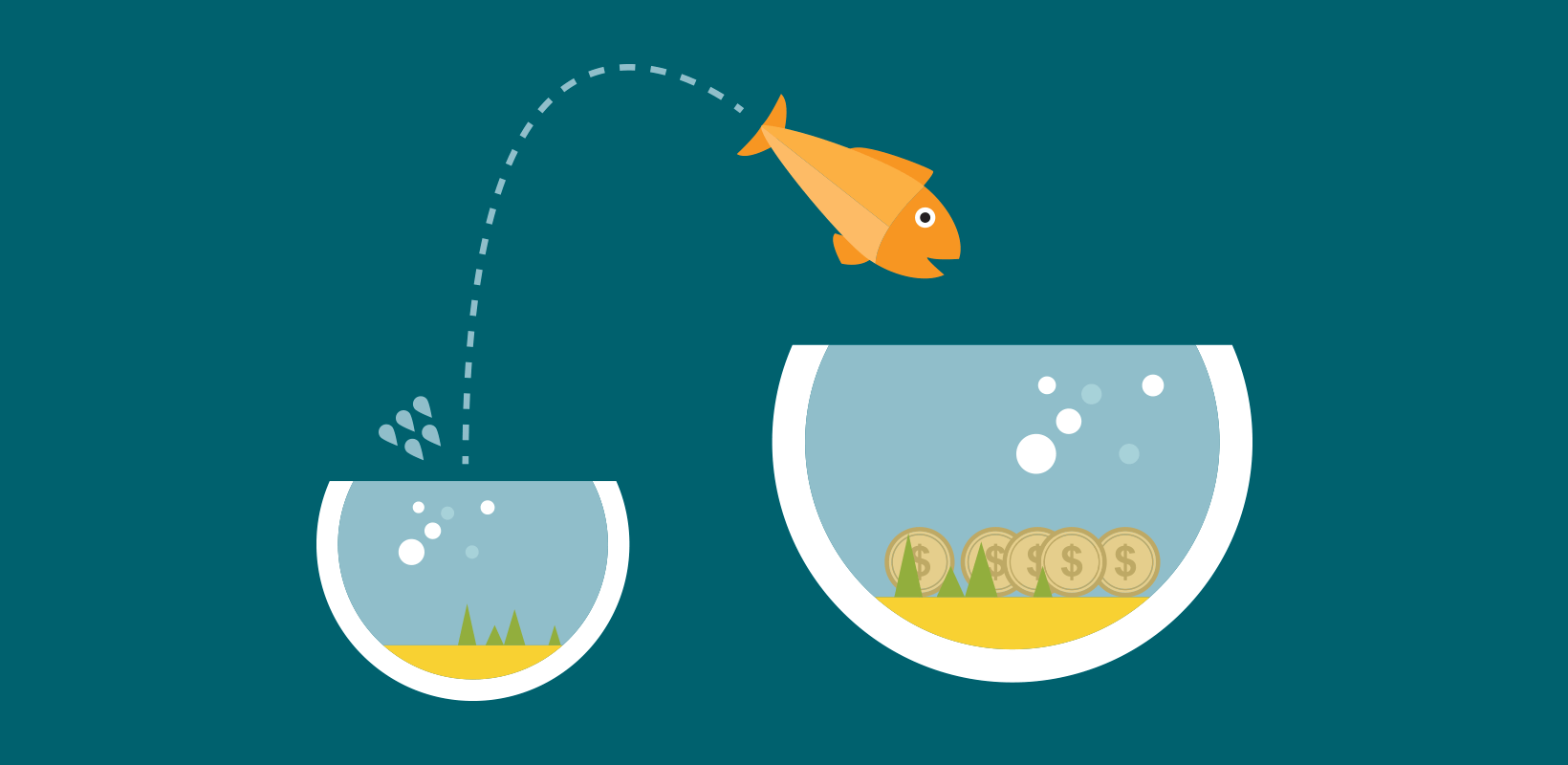
You need to know how to optimize a nonprofit website and stay within budget. Just like for-profits, you want higher conversion rates. This may include potential donors.
Which key performance indicators (KPIs) should you track? You can follow three metrics to make the most of your time and money: mobile versus desktop visitors, traffic acquisition, and time-on-site. This information will enable you to continually hone your message and delay the next time you need to conduct an expensive website redesign. We’ve got some additional tips on how to optimize a nonprofit website in our blog post.
Mobile Versus Desktop Visitors
By tracking mobile versus desktop visitors, you see the types of devices used to visit your website, whether it is tablet, mobile phone, laptop, or desktop. This will clearly show the importance of having either a mobile-friendly or a mobile-optimized site. In the first three months of 2017, mobile devices were used for over half of all organic internet searches. To stay relevant, you must act to improve the mobile experience.
Usage of mobile devices will continue to grow, so this is a critical metric to act upon. For new websites, ensure that it uses a responsive design and HTML5. For an existing website, unless the last redesign is really old, if it’s not already optimized for mobile, never work with that web design firm again! Pro tip: Wire Media has been optimizing for mobile since January 2011. Also Google just released information that its search algorithm is going to use the mobile version of your site instead of the desktop version. So mobile has become priority 1.
Traffic Acquisition
How do people find your website? Is it through organic searches, social media, or direct clicks? Having this knowledge lets you focus your energy and budget on areas that will produce a better ROI. To decide about how to optimize a nonprofit website, consider traffic acquisition. If organic searches create a majority of traffic, but your email campaigns bring in meager results, you can work on content quality and growing your email lists.
If the issue is your email response, you can work to grow the list and track which one gets more traffic. With this foundation, you can simultaneously grow your social networks and master one or two of them. This should result in greater traffic than trying to juggle seven or eight channels. Drip campaigns across all channels should help to drive traffic acquisition. You may also consider producing demographic-targeted or geo-targeted social and internet ads to generate a quick boost to your conversion rates.
Time On Site (TOS)
This metric shows you how long visitors spend on your site per page and per visit. A well-written article, case study, or blog post can keep people lingering for several minutes. However, poorly written content or irrelevant information can drive them away for good.
TOS is a key metric that Google uses to determine how well the website is performing. Since the search engine doesn’t necessarily understand if a blog post is well written, Google uses the TOS indicator to measure whether visitors think the site is good. The more time a visitor spends on your site per visit, the better it is.
You can make decisions about how to optimize a nonprofit website by reviewing all of the content on your site for clarity and relevancy. You can test different types of content and hone in on the type that works best. Other fixes include adding media and videos. Even if a visitor watches only one half of a two minute video, those 60 seconds on your site just improved your TOS. Continually test and measure for regular improvements.
What You Measure, You Can Improve
Metrics can help you pinpoint opportunities to improve website performance. As a nonprofit, you need to make the most of your resources. By focusing on these three metrics and making small adjustments over time, you can delay having to perform a complete revamp of your site.
Interested in learning more about optimizing your nonprofit website? Ask about our Nonprofit Website Care Packages for WordPress and Drupal.
