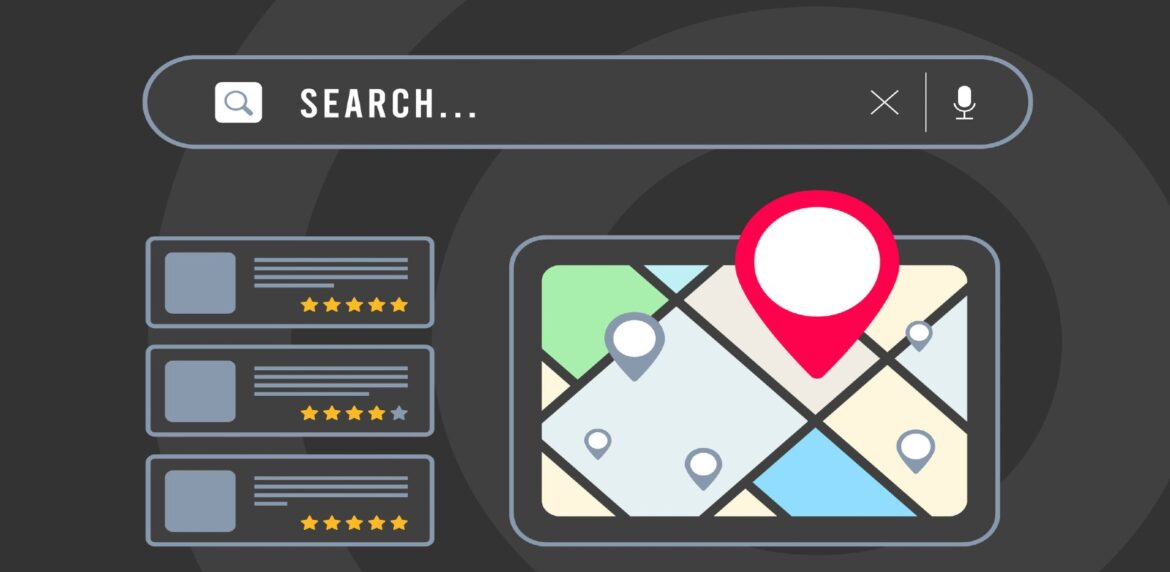
Ever wondered how you can type a website’s name into your computer and magically end up on the right page?
It’s all thanks to something called DNS, which stands for Domain Name Service. In simpler terms: DNS is like the phonebook of the internet. It helps your devices find the right websites and services in the vast online world. Join us as we take you on a journey to understand the wonders of DNS!
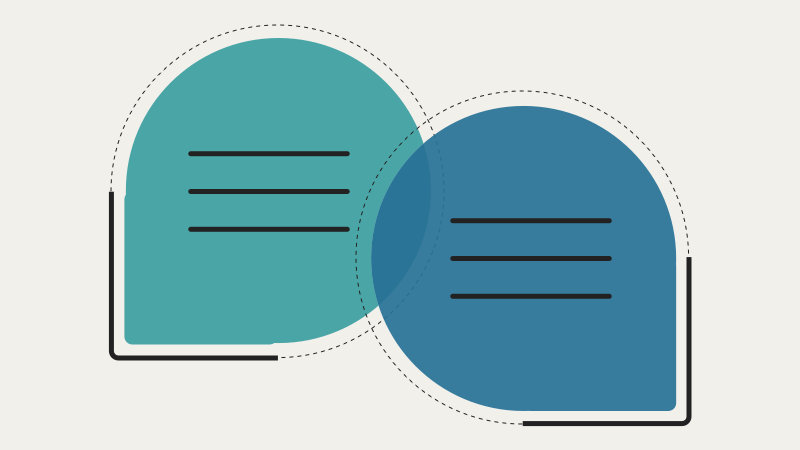
DNS Explained + Why Does It Matter
Imagine you want to visit your favorite website, let’s call it “SuperCoolWebsite.com.” First, you need to know that websites aren’t identified by names on the internet. They use a series of numbers called IP addresses, like 192.168.0.1. Remembering these numbers for every website would be impossible. This is why DNS is our friend.
DNS translates human-friendly website names, like SuperCoolWebsite.com, into computer-friendly IP addresses, like 192.168.0.1. It’s like converting a friend’s name into their phone number so you can call them easily. This process allows your computer to locate the correct web server and load the website you want to visit.
DNS matters because it simplifies our internet experience. Again, imagine if you had to remember a bunch of numbers every time you wanted to visit a website – a nightmare. DNS makes the internet user-friendly by ensuring that we can easily access websites and services without the hassle of memorizing complicated numbers.
3 Key Tidbits on DNS
- Hierarchy of Domains: Websites are organized into domains, like .com, .org, .edu, and so on. Each domain can have subdomains, creating a hierarchy. For instance, blog.SuperCoolWebsite.com is a subdomain of SuperCoolWebsite.com. DNS helps in managing these domain names and their corresponding IP addresses.
- DNS Records: DNS records are like special instructions that tell the DNS servers which IP address corresponds to a particular domain or subdomain. There are different types of DNS records, each serving a specific purpose. For example, an A record maps a domain to an IPv4 address, while an MX record is used for email services.
- DNS Servers: DNS servers are like the guardians of the internet’s address book. When you type a website’s name in your browser, your computer contacts a DNS server to find the corresponding IP address. There are different types of DNS servers, including authoritative DNS servers (which have specific information about a domain) and recursive DNS servers (which help you find the correct IP address).
How Does DNS Work for Launching Websites?
Imagine you’ve created your own website, FantasticExplorer.com. You’ve designed it, added content, and now you want the world to see your masterpiece. Here’s how DNS helps in making your website accessible to everyone:
- Register Your Domain: First things first, you need to register your domain name (like FantasticExplorer.com) through a domain registrar. This step ensures that your domain is officially recognized on the internet.
- Set DNS Records: After registering your domain, you need to set up DNS records. You’ll create an A record pointing to the IP address of your web server. This tells the DNS servers that FantasticExplorer.com corresponds to a specific IP address, allowing visitors’ devices to find your website.
- Publicize: Once you’ve set up your DNS records, they need to be published to the internet. This process takes some time, usually a few hours to 48 hours, during which DNS servers worldwide update their records to include your website’s information. Eventually, anyone typing FantasticExplorer.com into their browser will be directed to your website.
Email Addresses and DNS (It’s a Bit Tricky!)
Email addresses also rely on DNS to function properly. When someone sends you an email, their email server uses DNS to find out where to deliver the email. Similarly to launching a website, you need to set up specific DNS records for your email services.
For instance, you’ll create MX records (mail exchange records) specifying which servers should receive emails for your domain. These MX records act as signposts, guiding emails to the correct email server associated with your domain.
Final Word
In a nutshell, DNS is like the unsung hero of the internet, quietly working behind the scenes to make our online adventures possible. It turns complex strings of numbers into simple, memorable domain names, making the internet accessible to everyone, including you!
So, next time you type a website’s name into your browser or send an email, remember the magic of DNS, the internet’s address book, making sure you always reach the right destination in the vast online universe.
Further reading and resources:
