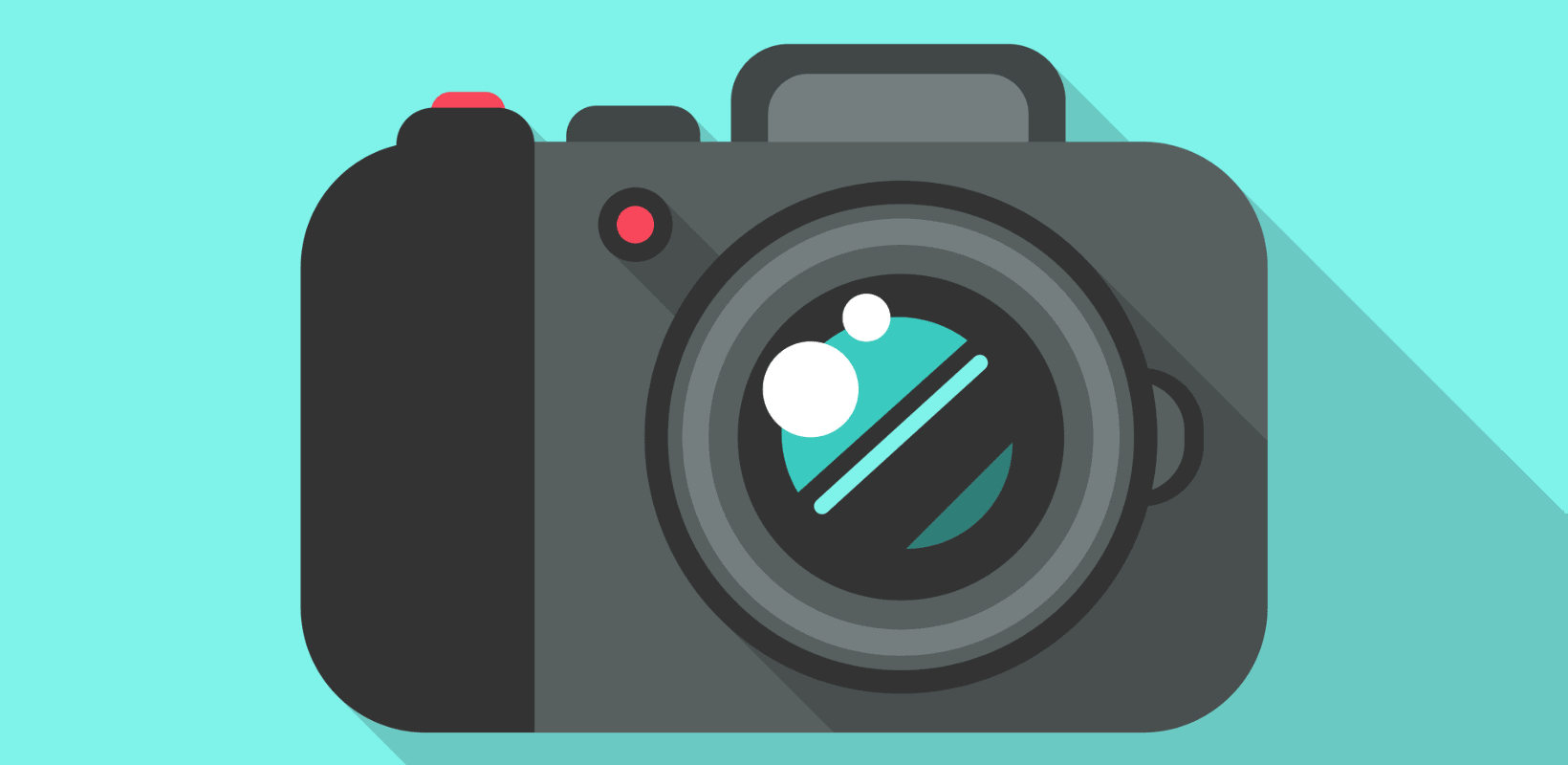
The old saying goes that pictures are worth a thousand words, but they might not be the right words if your website images aren’t high quality. Here are a few characteristics to look for when you’re choosing visual content for your website.
Avoid Obvious Stock Photos
They come in different forms, but some photos just scream that they are stock images. Website visitors get the impression that you didn’t put much effort into your design or content, as they see the same types of images a hundred times over.
A few telltale signs of stock photos include:
- People looking right at the camera
- Unrealistically happy people
- Studio lighting
- Obviously staged set
You should also stay away from using stock photos in areas where a generic picture would be considered deceptive or confusing. For example, pulling stock photos to stand in as a group photo of your leadership team or labeled as your office would fall under this category.
Choosing Photos for Emotional Responses
You want your visual content to support the messages that you’re sending to people when they visit your website. According to Shutterstock, the types of images that are most likely to help you get this type of response from your audience includes:
- Animals (especially young ones): Kittens and puppies rule the Internet for a reason. They’re too cute to resist, and you have a lot of ways to incorporate them into your website.
- Babies: The same thing goes for babies, especially if you have an audience filled with a lot of families.
- Happiness: People who are happy in ways that don’t seem staged, as well as imagery commonly associated with this emotion, can impact the way people feel when they’re engaging with your content or looking around your website.
Use Tools to Improve Bland Stock Photos
Sometimes the only images you have on hand are bland stock images. That doesn’t mean that the end result has to be boring. Use filters to improve a basic photo for a quick fix, or bring out Photoshop to customize it with your company’s colors and branding. Services such as Canva streamline the photo editing process and give you many ways to make stock images your own.
Roll Your Own Custom Photoshoot with Objects
If you really want to use a standard stock photo layout, such as a top-down shot showing a desk, do your own custom photo shoot. Bring in objects around the office and personalize it. When you roll your own images, you can set everything up exactly the way you want it, rather than trying to make a generic image fit your style.
Make Inclusive Choices
Many stock photo websites have overwhelmingly white selections. Pictures that don’t feature white men often have stereotypes relating to the person’s race, gender or ability.
Look for ways to be more inclusive in your website image selection. Showcasing diverse races and genders is a great start, and a decision that will be recognized by your audience. Pay attention to the geographical location, types of clothing, interior decor, attitudes shown and other characteristics that go beyond stock image standards.
High-quality website images mean more than choosing a photo that’s composed well, has good lighting and is sufficient resolution to fit your needs. Look at the big picture, especially when it comes to creating an inclusive and welcoming environment for your audience.
Thinking of updating your website content to better reflect your story? We want to hear about it! GET IN TOUCH
